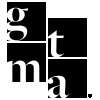This article walks you through how to record, transcribe, and save client call notes in HubSpot using Gemini. It covers exactly when to start recording, how to enable transcription, and what to do once you receive the call summary and video link.
To ensure accurate documentation of client calls, follow these steps for recording and transcribing calls using Gemini and saving notes in HubSpot.
1. Recording the Call
- Once you join the call, immediately click on the three-dot menu (⁝) in the bottom right corner of the call interface.
- Select "Start Recording" to begin recording.
- When prompted, it will ask if you want Gemini to transcribe the call click Yes.
- This ensures you’ll receive a written transcription in your email from Gemini after the call ends.
- This is also when we typically ask the client how they heard about us or where they got our information.
2. Enabling Transcription (If Not Prompted Automatically)
- If you don’t see the prompt when starting the recording, locate the pencil icon in the top right corner.
- Click the pencil icon to manually activate Gemini’s transcription feature.
3. Retrieving Call Notes
- After the call ends, you’ll receive an email containing:
- The recorded video call.
- The transcribed notes.
- Copy the summary, video link, and full transcript from the email.
4. Reviewing and Logging Notes in HubSpot
- If you think the notes could be written more clearly or summarized better, paste them into ChatGPT and ask for a clean outline or formatted summary before adding them to HubSpot.
- Recommended format:
- Summary – brief overview of the call.
- Details – key discussion points, organized by topic.
- Next Steps – clear action items or follow-up tasks.
- Open HubSpot and navigate to the relevant client’s profile.
- Go to the Notes section.
- Paste the copied notes (both summary and full transcript) into the notes field.
- Save the entry.
By following these steps, we ensure all client interactions are accurately recorded, transcribed, and stored for future reference.