Adding Clients to Loomly SOP
A step-by-step guide to adding a client to their respective Loomly calendar(s) during the kick-off process.
1. Confirm with the Account Manager who will apprive posts and get their email.
2. Go to their respective calendar in the Loomly dashboard under the 'All Calendars' drop-down menu.
3. Once in the calendar, click on the 'Collaborators' drop-down menu in the righthand corner and select 'Invite Collaborators.'
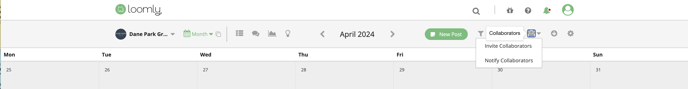
4. The following screen will appear.
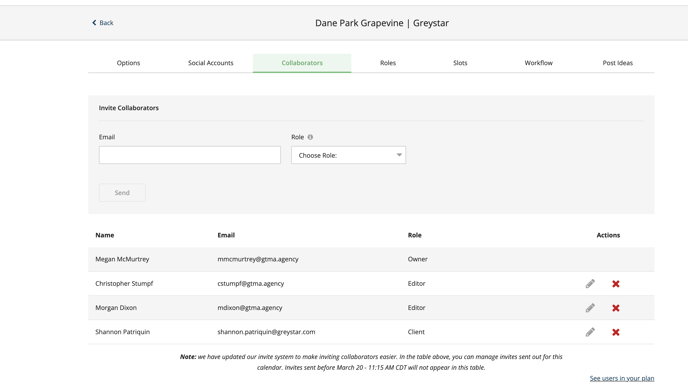
5. Under 'Email' type in the client's email address. Note: type the email in, do not copy and paste. In the 'Choose Role:' box, click 'Client.' For new users to the system, the invite will remain pending until they've accepted their invite. For returning users, that will instantly be added to that calendar to review and approve content.
6. Immediately after sending a new Loomly user a calendar invite, send them a welcome email to the same email address you added to Loomly and CC the client email. Template below.
Subject line: Welcome to Loomly | COMMUNITY
Hello, CLIENT NAME,
Please keep an eye out for a welcome email from Loomly. I've added EMAIL ADDRESS as a client login to the Loomly system to view the content calendar for COMMUNITY NAME
It’s important to get into a regular routine of reviewing content. We suggest bookmarking Loomly for easy future access. If no feedback has been left 2 business days prior to a post’s scheduled publish date and time, we retain the right to exercise approval overrides. This will allow us to continue scheduling and publishing content without falling behind on your monthly posting requirements.
If posts consistently require more than two rounds of revisions, we ask that you reach out to your Account Manager to set up a content planning meeting.
Here are a few quick screenshots as well to give you highlights of the Loomly system:
Main User Dashboard (each user only sees the calendars they've been invited to or have created themselves using the same email login):
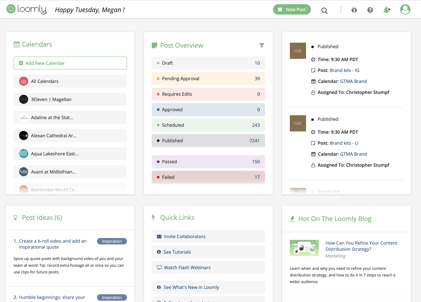
Main Navigation Per Brand: By Calendar View, List View, or Filtered
When leaving feedback, please ensure you '@' the user in the comments section who initially assigned the post to you this ensures they see your comment.
Action Items:
- Please accept your email invitation to Loomly ASAP, you should have received it within the last 15 minutes.
If you have any questions regarding Loomly, just reply to your GTMA team email, CLIENT EMAIL and we'll respond. Thanks!
7. A new client has 30 days to accept their invite. If their invite expires, click the paper airplane icon next to their name to resend the invite.
