Creating a Check-In Form for New PMC SOP
This is a step-by-step guide on how to create a check-in intake form for a new property management company.
1. In HubSpot, go to the lefthand menu and click on Marketing > Forms.
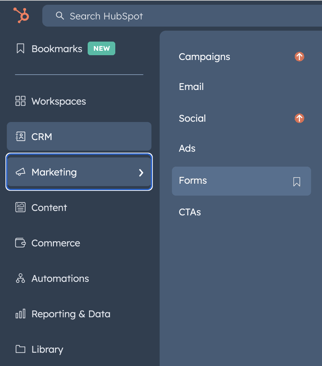
2. Under Forms, find the most recent Check-In Intake form created, hover over it, and click 'Clone.'
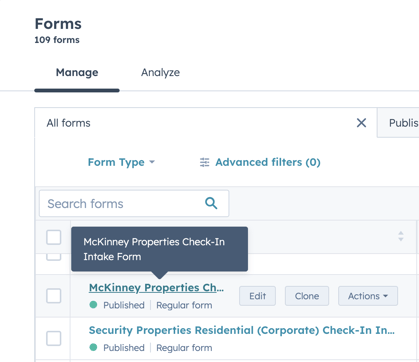
3. Rename the form with the new property management company's name and delete '(clone.)'
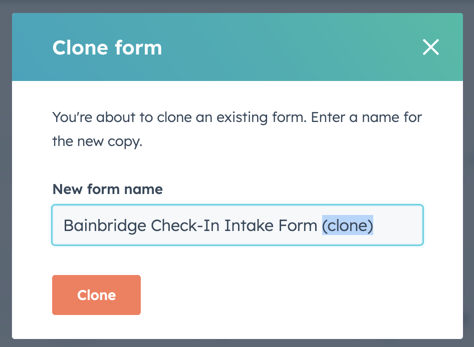
4. Once the form has been cloned, go to the Options tab, scroll down to Send notification submissions to, and make any necessary adjustments.
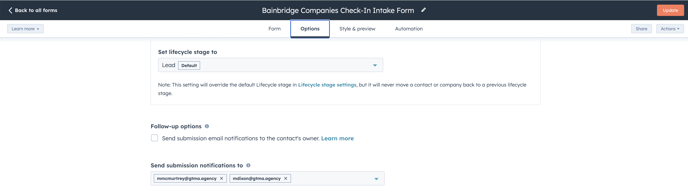
5. Once all adjustments have been made, click Update in the top right corner.
6. When the form has been created, copy the form link and add it to the Monthly Check-in Email Templates. The format should be:
PMC Check-In Intake form
Client email
![]()
