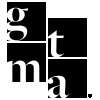This article summarizes the changes made to client monthly reports, the Agency Analytics dashboards, and GTM tracking to accommodate the transition from Universal Analytics to Google Analytics 4 (GA4).
Google Analytics 4 (GA4) required updates to campaign tracking tags via Google Tag Manager (GTM) to accurately capture events and conversions in the new GA4 measurement model. The Ops team (with help from Media and SEO) made several iterations of GTM tracking changes, from summer of 2022 to summer of 2023. This was partially due to the need in GA4 to rebuild our custom multifamily real estate campaign conversion goals, and also in response to measurement changes within GA4 itself (such as in its ability to accurately count RegEx).
Here is a summary of what was implemented across all active client accounts in GTM:
- Verified creation of a new GA4 campaign per client account.
- Updated Google Tag Manager (GTM) to new 2023 template, which includes all standard real-estate conversions and new tracking methods that are less dependent on RegEx.
- Returned to each new GA4 campaign to toggle those new custom Events into Conversions (once data was flowing from updated GTM).
- Linked GA4 to Google Ads, for all campaigns with active GTMA media services.
- Imported new GA4 conversions into Google Ads for all active GTMA media services campaigns.
Switching from Universal Analytics to GA4 campaigns also necessitated GTMA updating various items within each GA4 Admin panel. These changes were completed and verified for ALL active GTMA campaigns:
-
- Each GA4 Data Stream should be actively receiving data flow from the associated website via GTM or directly from code embedded in the site header. Clients will NOT have multiple Data Streams per account for a typical real-estate (RE) site, unless they have an app or custom scenario like a point of sale system importing into GA. GTMA made sure that each new GA4 campaign has the site code tracking in place and is actively receiving data.
- In addition to the automatically collected Events that GA4 identifies, GTMA has a standard set of custom Events for (real-estate) RE sites. These include site interactions that are common for RE websites, such as Viewing Floorplans, Clicks to Call, Scheduling Tours, Clicking Apply Now buttons, etc. These have been enabled via GTM, but the data collection may vary depending on each CMS platform and the specific way that the site has been coded for CTA buttons and confirmation pages.
- Once Events are identified and collecting data in GA4, they can be toggled on/off as Conversions. GTMA has already enabled Conversions within GA4 for all the standard RE Events which we typically report on.
- Within your Data Stream Configuration Settings, GTMA has turned on Enhanced Event measurement, and changed the DEFAULT ENGAGED SESSION TIMER from 10 seconds to 30 seconds.
- GTMA has also gone into the Data Collection Settings and enabled Google Signals, and agreed to Google’s Data Collection terms.
- GTMA has also gone into the Data Retention Settings and changed the retention period (for User and Event data) from the default MINIMUM of 2 months to the MAXIMUM term of 14 months.
- Finally, for all clients with GTMA paid media services we have already linked GA4 to the active Google Ads campaign, and have imported GA4 Audiences into Google Ads.
Finally, the changes within GTM and GA4 also had to be carried over into our reporting platform, Agency Analytics. Each Agency Analytics client dashboard now has TWO active Analytics views available from the left-hand menu, one for Universal Analytics data and another for GA4 data. We will keep both of these in place at least through the end of 2023, so that historical data is available for clients that wish to compare metrics for date ranges before/after the July 1st GA4 transition.
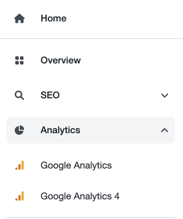
Here is a summary of the changes made within the Monthly Client Reports for GA4:
- Removed Total Time Spent and replaced with Average Engagement Time Per Session (in GA4 All Channels report).
- Removed Total Purchase Amount and replaced with Screen Page Views Per Session (across all Google report sections).
- Reordered Event (count) to appear before Conversion (count) across Google report sections, since Conversions are a subset of all site Events.
- Google Business Profiles - Removed Food Orders and replaced with Reviews (analytics chart).
- Went to Display settings (per chart/table) and clicked “Yes” to wrap text for any that have long titles.
- Added custom sections to update SEO campaigns (Backlinks sections changed from AhRefs to SEMRush during this same timeframe), and to update Gen Market e-commerce campaigns to include Shopping data.
For a list of links and GA4 resources, including our recent client GA4 webinar (July 2023), see this related article on GA4 Resources.
For a help article on the fundamental differences between UA and GA4, see this related article on What Are The Differences Between Universal Analytics (UA) and Google Analytics 4 (GA4)?