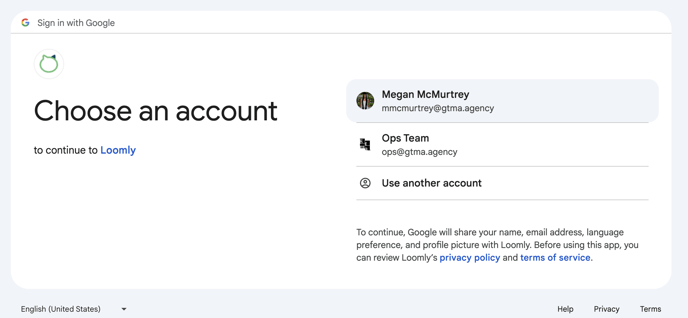Loomly Connections SOP
A step-by-step guide to reconnecting Loomly social connections when they have expired or disconnected.
There are two ways to determine if you have a failing connection.
The first way to check is by visiting Account Settings and then the Social Accounts tab. The failing connections for all accounts will be generated.
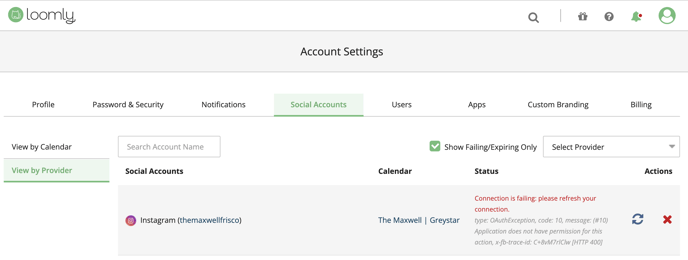
The second way to check a failing connection is in the individual calendar. At the top of the screen, an error message will read One or more of your social media connections are failing. Click 'reconnect now to avoid service disruptions' to bring up the page below.
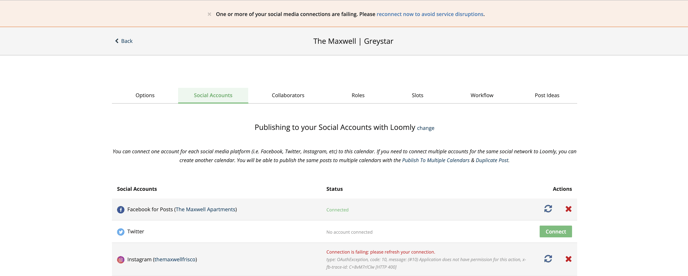
To refresh a connection, click the blue Reconnect Account arrows.
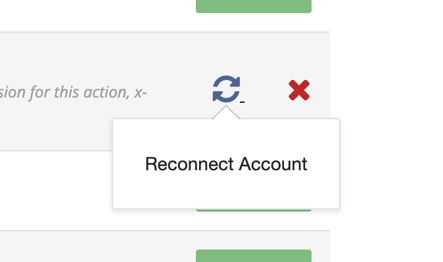
Click 'Connect' when the following screen pops up.
 Under Please select the page connected to your Instagram account, find the corresponding community.
Under Please select the page connected to your Instagram account, find the corresponding community.
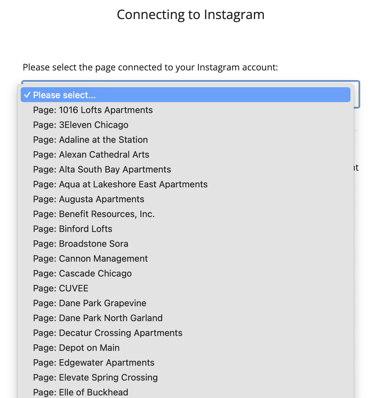
Click Create Connection.
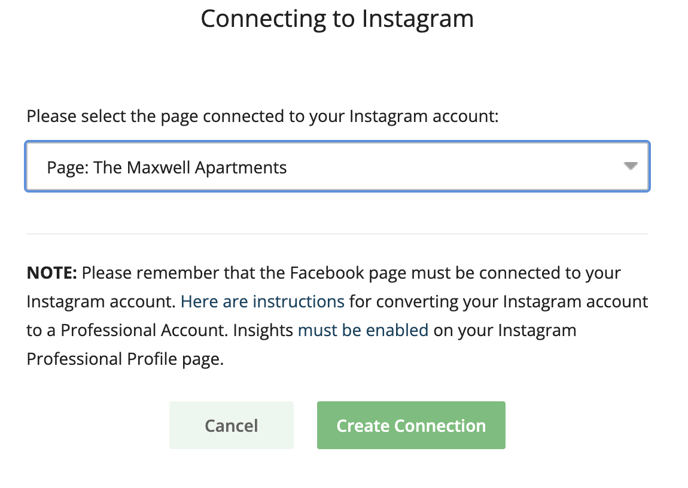
If your Google Business Profile connection is failing, when the following screen is prompted, make sure to choose the Ops account. Follow the steps above to refresh the GBP connection.