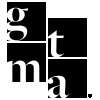Here are the steps to downloading the UTM Builder onto your computer. If you have any questions or have noticed that a newer version of the UTM Builder prevents these steps from working, reach out to OPS. :)
- Click on the following link and add the extension to your Google Chrome browser. Google UTM Builder Extension
- You should see the extension on the top right of your browser window (as pictured below).
- If you do not see the extension, click on the puzzle looking icon and pin the extension.

- Click on the extension icon. You will see a window like the one pictured below (It will not look exactly the same as you haven't added the presets.) Click on the settings icon (the gear looking thing).

- Open this link and download the Presets for the builder. Builder Presets October 22
- Make sure to unzip the file by going to your desktop downloads and clicking on it.
- Go to Restore from File and click on the unzipped file that you just added.
- You'll then see the GTMA Presets under Presets (like below)
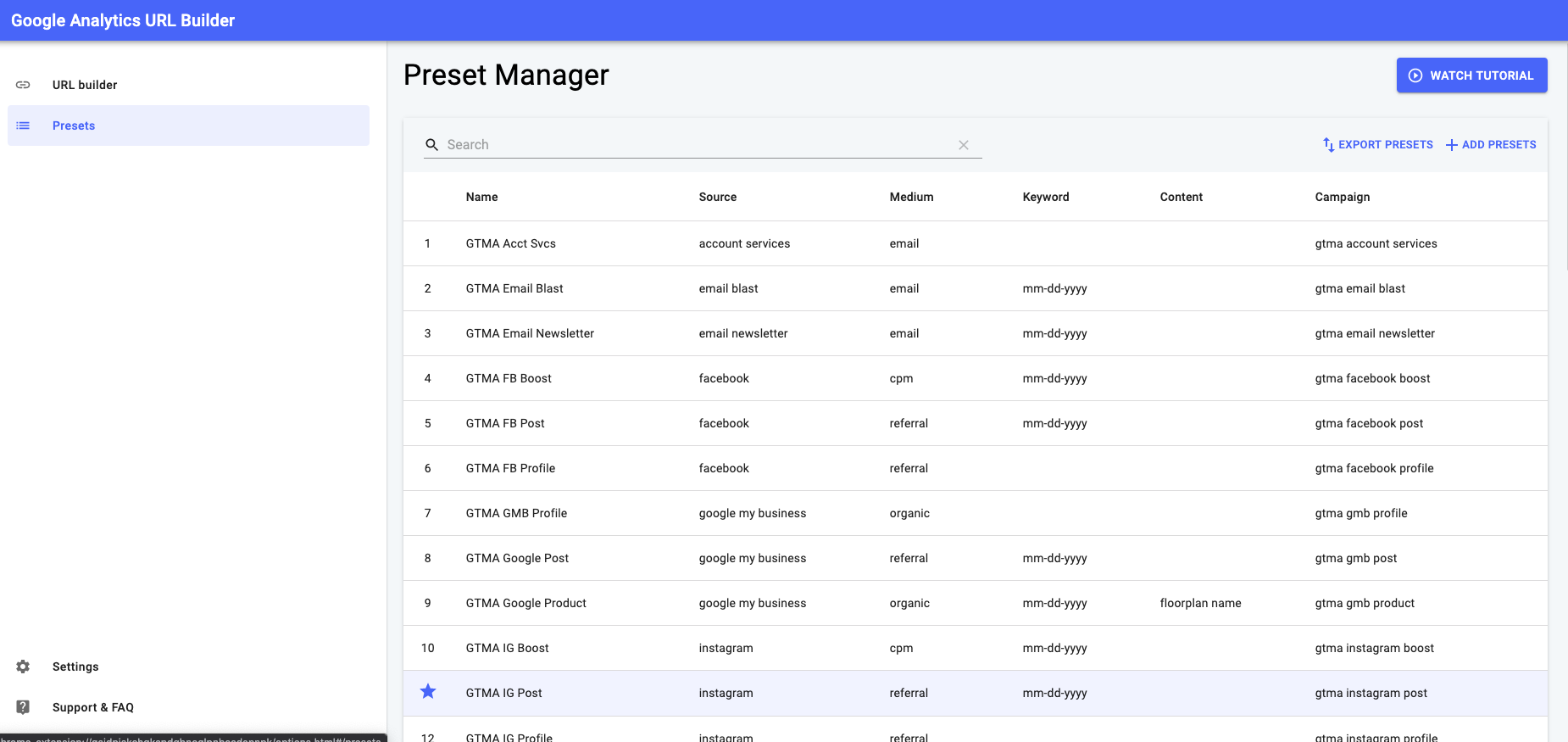
- Last, head back to Settings and do the Bitly Setup.
- You'll need the password for Bitly which you can find under the Passwords section in Gears.
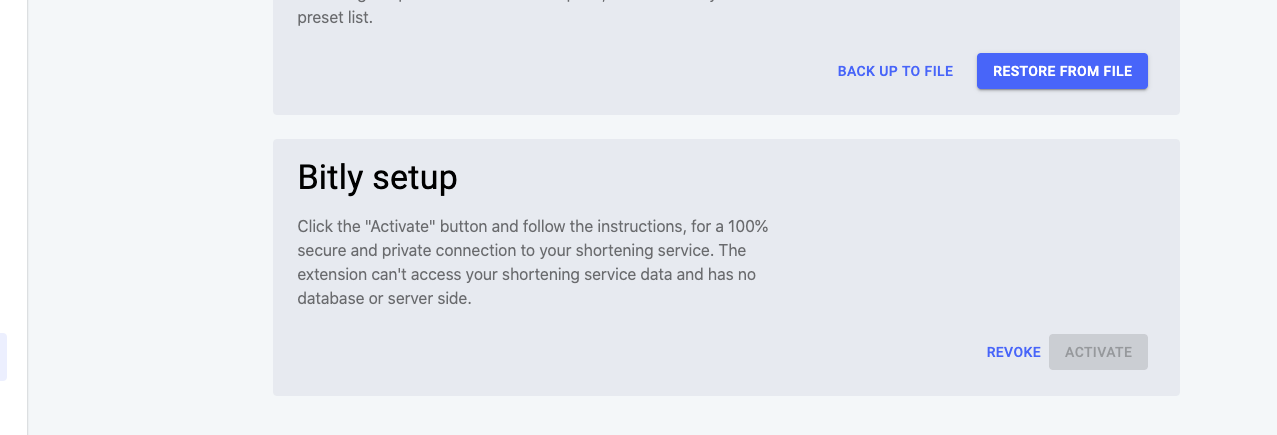
Urchin Tracking Models, or UTMs, are what we use to track what ads are bringing traffic to the client’s website. A UTM is a string of text and symbols that contain information. We use UTMs for EVERY link at GTMA. Whether it is an ad, an organic post, a marketing email, etc., if it links to a page we can track, it should have a UTM. Here is an example:
www.gtma.agency/utm_source=facebook&utm_medium=cpm&utm_term=lpv&utm_content=slideshow&utm_audience=remarketing&utm_campaign=gtma+facebook+ads
As you can see, this string tells us a lot. The source is a Facebook ad, the Medium is CPM, or cost per thousand, the optimization is LPV, the content of the ad is a slideshow, the audience is remarketing, and the campaign name is gtma+facebook+ads (note it is all lowercase. This is important).
www.gtma.agency/utm_source=facebook&utm_medium=cpm&utm_term=lpv&utm_content=slideshow&utm_audience=remarketing&utm_campaign=gtma+facebook+ads
As you can see, this string tells us a lot. The source is a Facebook ad, the Medium is CPM, or cost per thousand, the optimization is LPV, the content of the ad is a slideshow, the audience is remarketing, and the campaign name is gtma+facebook+ads (note it is all lowercase. This is important).