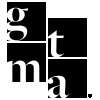SEO general definitions and outline of information found in SEO Audits, Agency Analytics reports & dashboards
For the most up-to-date information see this doc in Google Drive: https://docs.google.com/document/d/1Hb2NNxGuMXsKP4C8yT0qLCh_WnMQUPTHLS0YvIGgvq4/edit#
General SEO Terms (Alphabetical)
- Alt Attributes - Alt attributes make it possible to enter an alternative description in the HTML code for every image on a website. This description appears if, for some reason, the image cannot be displayed. Search engines’ ability to recognize the contents of images is still limited which is why they rely on the alternative description in order to determine what the image contains. The alt attribute can influence the content for which search engines consider a website to be relevant. Ideally the alternative descriptions should also contain the search terms for which the website is optimized.
- Anchor Text - the text displayed on a website for a given link. Users click on the anchor text in order to get to the associated website. Links like “here” or “next” are not suitable because they do not provide any information about their destination.
- Backlinks - Backlinks are links from outside domains that point to pages on your domain; essentially linking back from their domain to yours.
- Broken Links - A broken link is a link that has no object or does not lead to anything.
- Business Directory - A business directory is like an online version of the Yellow Pages. Every business directory contains an index of companies listed alphabetically by industry. The individual entries are then often linked to the corresponding company’s website. The business directory helps users search for companies, services or products in their area in a more targeted way.
- Content Score - The content score is an aggregated predictor for the competitiveness of online content for a particular topic in a given search area. The Content Score uses data to determine the quality of the writing and frequency/ variety of keyword usage.
- Cookies - Cookies are small text files that are saved on a user’s local computer when browsing and sent back to the server when the user visits the same sites again.
- Crawlers - A crawler is a program used by search engines to collect data from the internet. When a crawler visits a website, it picks over the entire website’s content (i.e. the text) and stores it in a database. It also stores all the external and internal links to the website. The crawler will visit the stored links at a later point in time, which is how it moves from one website to the next.
- Duplicate Content - Duplicate content refers to several websites with the same or very similar content. Search engines aim to give the user the best search results for a particular search term and consider it to be unhelpful when exactly the same content appears in several places. For this reason search engines check for duplicate content and give less consideration to websites that have duplicate information.
- Featured Snippets - Featured snippets are highlighted excerpts of text that appear at the top of a Google search results page in what is known as ‘Position 0’. They provide users with a quick answer to their search query. Featured snippets are more likely to appear when users enter informational search queries. Google displays them above the organic search results, showing the relevant selection of a website as a list, a table or text, and with an accompanying image or video. Since the featured snippet box is more prominently placed than the organic search results, showcased websites can expect a higher click-through rate (CTR) and more traffic.
- Google Knowledge Graph - The Google Knowledge Graph, also known as the knowledge panel, is a part of the universal & extended search and therefore an enhancement of the organic Google search result. The Knowledge Graph is presented in a dedicated area in the SERPs with the results from various sources delivered graphically.
- Google My Business - Google My Business is a product by the Google search engine. This is a type of a digital business directory, the entries of which the search engine provider uses for various areas of its search results. Those who own a company and a Google account can use the free service to edit and optimize their entry. Entries are possible for all kinds of companies and freelancers, from retail shops to hotels and restaurants to lawyers or artisans. To ensure profile data from Google My Business is displayed in searches certain prerequisites must be met.
- Header Tags - Header tags are a special kind of meta tags found in the websites HTML code. The importance of the header tag can be gathered by looking at the chronological order (H1 > H2 > H3…). For optimal indexing results, these tags should include keywords.
- Index - An index is another name for the database used by a search engine. Indexes contain the information on all the websites that Google (or any other search engine) was able to find. If a website is not in a search engine’s index, users will not be able to find it.
- Indexing - the process of adding web pages into Google search.
- Internal Links - Hyperlinks that link to subpages within a domain are described as "internal links". With internal links the linking power of the homepage can be better distributed across directories. Also, search engines and users can find content more easily. Unlike backlinks, internal links can use single keywords as an anchor text.
- Keyword - A keyword is what users write into a search engine when they want to find something specific. A keyword can be a single word or a combination of words (phrase), or a question. Content scores reflect the SEO strength of a webpage for particular keywords.
- Keyword Difficulty - Keyword Difficulty shows you how hard it would be for a website to rank organically in the Google top 10 for the analyzed keyword. The higher the percentage, the harder it will be to achieve high rankings.
- Link Text - A text associated with a link target is described as a link text. This can be a word, a character or even several words up to (theoretically) several sentences. The clickable link text associated with a URL is then described as a hyperlink. Synonyms for link text also include anchor text or reference text.
- Local Pack - Google Local Pack is a group of three local business listings that appears in response to search queries for products or services provided by local businesses. Unlike organic search results which are taken from Google's index of websites, the listings in Local Packs originate from the Google My Business directory. A top ranking factor for business to appear in the local 3-pack is a searcher’s proximity to the business. The closer you are to business’ location, the more likely they will appear in the local 3-pack.
- Meta Description - The meta description is one of a web page’s meta tags. With this meta information, webmasters can briefly sketch out the content and quality of a web page. The page description for a web page is usually displayed when the page for a specific query is listed as a snippet in the SERPs (Search Engine Result Pages).
- Meta Tags - Meta tags are areas in HTML code that contain information about a website. The information cannot be seen on the website itself. Search engines access certain meta tags so they can, for instance, display a page title and description in the search results.
- Off-page Optimization(s) - Off-page optimization refers to all the measures that can be taken outside of the actual website in order to improve its position in search rankings. These are measures that help create as many high-quality backlinks (incoming links) as possible.
- On-page Optimization(s) - On-page optimization (AKA on-page SEO) refers to all measures that can be taken directly within the website in order to improve its position in the search rankings. Examples of this include measures to optimize the content or improve the meta description and title tags. Conversely, offpage SEO refers to links and other signals.
- Page Title - Every webpage (e.g. homepage, subpage) has its own title. The page title is laid out in HTML code and appears in the title bar of the browser. Search engines display page titles in their search results. In addition, search engines use page titles in order to recognize what information the website contains. Ideally page titles should include the search term for which the website has been optimized. Titles will appear as blue clickable text on SERPs as well as at the top of the web page’s open tab.
- Ranking Factors - The criteria applied by search engines when evaluating web pages in order to compile the rankings of their search results. Ranking factors can relate to a website’s content, technical implementation, user signals, backlink profile or any other features the search engine considers relevant. Understanding ranking factors is a prerequisite for effective search engine optimization.
- Rankings (Organic) - Rankings in SEO refers to a website’s position in the search engine results page. There are various ranking factors that influence whether a website appears higher on the SERP based on the content relevance to the search term, or the quality of backlinks pointing to the page.
- Redirect - The act of redirecting something from one address to another, such as an old URL of a web page to the most current one. This is primarily to avoid a 404 error, which in turn will damage the user experience and indexation possibilities.
- Rich Snippets - Special result snippets in Google search results are described as rich snippets. They include additional information that is not stored in the meta description of the affected target site, but is stored as structured data in its source code with the help of markups.
- Robots.txt - Robots.txt file is a text file that can be saved to a website’s server. It determines if and when the search engine crawlers can visit a website’s subpages and include them in their index. In doing this, certain subpages can be excluded from the search results. For example: by using robots.txt files you can keep a website’s archives from being included in the search results.
- Schema Markup - also known as structured data, is the language of search engines, using a unique semantic vocabulary. It is code used to more clearly provide information to search engines in order to understand your content.
- Search Engine - A search engine is a website through which users can search internet content. To do this, users enter the desired search term into the search field. The search engine then looks through its index for relevant websites and displays them in the form of a list. The search engine’s internal evaluation algorithm determines which position a website will get in the search results. Google, Bing and Yahoo are examples of popular search engines.
- Search Engine Optimization (SEO) - Search engine optimization refers to measures that aim to improve a website’s position in a search engine’s natural search results.This requires experience and ongoing work. Even if you manage to get your website to appear at the top of search results you will likely need to continue monitoring results and measures, especially if your competition is also making use of search engine optimization.
- Search Engine Results Page (SERPs) - Search results refer to the list created by search engines in response to a query. Search results can be broken down as follows:
- Natural search results (usually on the left-hand side of search engine’s results page). Here you will see all the websites in a search engine’s index which are relevant to the query. The search engine’s internal evaluation algorithm determines which position a website will get in the search results. It is not possible to pay to move a website higher up in the natural search results. In addition, natural search results often display entries from Google Places, images or videos which are relevant to a search term. These entries usually appear at the top of the search results.
- Sponsored search results (usually on the right-hand side of a search engine’s results page) Here you will see websites that have placed ads with the search engine. Sponsored search results are determined by factors like the price per click, click-through rates and search term competition.
- Search Term - A search term is what users key into a search engine when they want to find something specific. A search term can be a single keyword or a combination of words, e.g. “dentist” or “dentist Boston implant”.
- Search Volume - Search volume refers to the number of search queries for a specific keyword in search engines such as Google. In online marketing, the search volume, which is a measure of the amount of traffic your website can expect for a particular ranking position in the search results, can help you determine the best priorities for search engine optimization and content optimization. Typically, search volume is expressed as average monthly search volume.
- Sitemap.xml - The sitemap.xml file in an XML file that is saved to a website’s server. It contains a list of all the subpages belonging to the website. These files help search engines to learn more about the structure of a website. This speeds up the crawl process and reduces the likelihood that the crawler will overlook subpages. In addition, the file can provide additional information about certain content, e.g.: Information about images or videos that can be found on a website or the duration of a video and its subject; or General information about the website, e.g. when it was last updated.
- SSL Encryption - In a so-called "SSL encryption" (Secure Sockets Layer) a connection between a server and a client is encrypted. This means it cannot be viewed by third parties. The encryption generally takes place via the https protocol. Nowadays SSL encryption of websites is considered a Google ranking factor.
- Universal Search - In the context of search engine optimization, “Universal Search” (also called “Blended Search” or “Enhanced Search”) refers to the integration of additional media like videos, images or maps – displayed above or amongst the organic search results of search engines like Google or Bing.
- URL - The term URL is an acronym for the designation "Uniform Resource Locator". This describes an address that provides a path to a certain file on a server. In its simplest form, a URL is made up of three parts: Protocol (https://, ftp://), domain or server name (www.domain.com) and file path (/directory/file.html). The file path can be made up of numerous directory levels. Per the definition, the purpose of a URL is to allow a resource to be precisely identified and called up with the help of a special network protocol. Nowadays, in everyday use, it is mostly the internet address or web address that is spoken of when what is meant is the URL. Generally, URLs are related to websites. URLs are called up with the help of web browsers.
- URL Slug - URL slugs are the part of the URL that normally comes after the slash (/). This part of the URL describes what the page’s content is about and is used to include keywords. An example would be gtma.agency/slug.
- User Experience (UX) - User experience (or UX for short) is a term used to describe the experience a user has with a product. Generally, the user experience describes how a user finds and assesses the quality of a product. User experience today plays a major role in web development. This means that websites or apps are setup for as good a user experience as possible even before their publication. A large part of the design of web content therefore has the so-called “UX design”, “experience design” or “user-centered design”, which puts the user in focus and touches upon a holistic design approach. Components of the user experience include usability as well as accessibility.
- Website Structure - A website's structure refers to how the website is set up, i.e. how the individual subpages are linked to one another. It is particularly important that crawlers can find all subpages quickly and easily when websites have a large number of subpages. For this reason, a website’s homepage needs to have links to the most important subpages. Files such as sitemap.xml and robots.txt also help the crawler do its job in this regard.