This article addresses how the GA4 model differs from Universal Analytics, and how this impacts terms and definitions of common metrics in campaign dashboards and reports.
First of all, let's address why Google made this radical shift in 2023, and why they made it mandatory for all GA users:-
- Universal Analytics was introduced in Beta back in 2012 for large enterprise customers & paid subscribers, and then available to the general public in 2013.
- The measurement system in UA is fundamentally outdated. It was built more for desktops than mobile devices, it cannot track a user journey across multiple device touch points, and the way it identifies users doesn’t allow for multiple layers of information to co-exist or stand-up to current privacy regulations regarding cookies.
- So, the transition is a MUST. And whether you like the new measurement model or the user interface or not, we’re all going to have to adapt and overcome!
Here is a summary of the fundamental changes in model from the prior Universal Analytics to the new GA4:
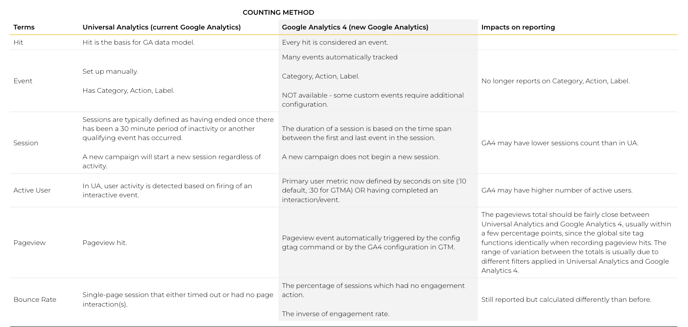
One of the most important takeaways to remember (and to remind clients of) is that UA and GA4 are different measurement models, so there is no direct “apples to apples” comparison of metrics from UA to GA4. It’s a new paradigm that will require looking at site analytics and metrics in a new way.
Here are a some common terms that have slightly changed in definition, or have a new method of calculation from UA to GA4:
- Bounce Rate
- Bounces in UA were single-page sessions that either timed out after 30 minutes of inactivity or had no page interactions. Someone could enter on the homepage and click to call the phone number listed and still count as a bounce (depending on goals and conversion tracking setup) OR enter on the homepage, get info they were looking for but count as a bounce if they didn’t go to a 2nd page or click on action button on site, OR enter on a blog article, skim it and exit from same page but still be considered a bounce if the session wasn’t long enough OR if the session timed out. There were many scenarios in which bounce rate could be artificially inflated or where a bounce wasn’t necessarily a bad thing (provided they got the information they needed on the page on which they entered).
- In GA4, since engagement is counting as EITHER a minimal time on site (:10 seconds by default, :30 by GTMA standard) OR an interaction/event these scenarios would not be counted as bounces. So in GA4 the bounce rate is the inverse of the engagement rate. Same metric, but different calculation.
- Events
- Events provide insight on what's happening in your website or app, such as pageviews, button clicks, user actions, or system events.
- Events in GA4 can include everything from watching a video, signing up for a newsletter, clicking a link, viewing a page, and so much more.
- While GA4 comes with a number of automatically collected events (such as ad clicks, ad impressions, app removal, and video starts) and recommended events, the most interesting event type is custom events. Custom events are events you define based on your client’s needs, where any interaction can be considered an event if you want it to be.
- One thing we have learned is that GA4 requires new methods of coding events in GTM (for instance, simplified RegEx expressions don’t do well for conversion counting in GA4 on most platforms).
- You may notice that dashboards and reports contain different metrics for Event Count vs. Conversions. Event count is all trackable site actions, including automatically collected events, whereas Conversion count is only those Events which they've toggled on to track as a goal action. So Conversions are a subset of the total Events.
- Sessions
- In GA4 properties, you can still see session data, but Analytics collects and stores user interactions with your website or app as events.
- GA4 doesn't automatically time users out of sessions, or force the start of a new session at the start of a new day. So you may notice that if a user has the site open in a browser for an extended period of time, the total "session" duration can be multiple hours or even days!
- Campaign Views
- NO MORE “VIEWS”. Those were destructive filters that allowed multiple points of view into the same raw data in UA. In Universal Analytics, you may have used views to filter data and report on subsets of data. Google Analytics 4 properties don't use views, but you can learn how to filter data and report on subsets of data in a Google Analytics 4 property in this Help Center article.
To learn more about the changes the GTMA Ops team made that impact client campaign tracking and reporting, see this related Knowledge Base article on GA4 Tracking & Reporting Changes.
For a list of links and GA4 resources, including our recent client GA4 webinar (July 2023), see this related article on GA4 Resources.
